Adobe InDesign Woes: Navigating the Top 5 Bugs and Glitches with Finesse
Adobe InDesign is a powerful desktop publishing software, but like any complex application, it may encounter bugs or issues. Here are five common bugs that users might encounter in Adobe InDesign.
1. Crashes and Freezes
Users may experience occasional crashes or freezing issues, disrupting their workflow. This can be caused by various factors, including software conflicts, corrupt preferences, or insufficient system resources.
2. Font and Text Rendering Issues
InDesign may sometimes display font or text rendering problems, such as incorrect spacing, overlapping characters, or missing glyphs. This can be attributed to font corruption, conflicts, or issues with font caches.
3. Importing and Exporting Problems
Users may face challenges when importing or exporting files, especially when dealing with non-InDesign file formats. Issues can include missing elements, formatting discrepancies, or unexpected changes in the layout.
4. Links and Missing Assets
InDesign documents often include linked assets like images or graphics. Users may encounter problems with broken links, leading to missing images or graphics in the layout. Changes in file paths or accidental file deletions can contribute to this issue.
5. Slow Performance with Large Documents
InDesign’s performance may degrade when working with large or complex documents. Users might experience slow responsiveness, delays in executing commands, or sluggish scrolling. Optimizing document structure, reducing unnecessary elements, and adjusting preferences can help mitigate these issues.
Conclusion
It’s crucial to stay updated with the latest InDesign releases, as Adobe frequently addresses bugs and introduces improvements in newer versions. Additionally, checking Adobe’s support forums, community discussions, and reaching out to Adobe Support can provide solutions or workarounds for specific issues.