All About Web Hosting: Your Comprehensive Guide
When venturing into the digital landscape, understanding web hosting is essential. This article answers 50 key questions about hosting, providing a comprehensive overview for beginners and experienced users alike.
1. What is Web Hosting?
Web hosting is a service that allows individuals and organizations to make their websites accessible on the internet. It involves renting server space from a hosting provider to store website files, databases, and other resources.
2. How Does Web Hosting Work?
Web hosting works by storing website data on servers. When a user types a website address into their browser, the browser sends a request to the hosting server, which then delivers the site’s content to the user’s device.
3. What Are the Different Types of Web Hosting?
There are several types of web hosting, including:
- Shared Hosting: Multiple websites share the same server resources, making it cost-effective but potentially slower during high traffic.
- VPS Hosting: A virtual private server provides dedicated resources within a shared environment, offering more control and better performance.
- Dedicated Hosting: A single server is dedicated to one user, providing maximum control, performance, and security.
- Cloud Hosting: Resources are spread across multiple servers, allowing for scalability and reliability.
- Managed Hosting: The provider manages the server and its maintenance, allowing users to focus on their websites.
- Reseller Hosting: Users can sell hosting services to others, typically by purchasing bulk hosting packages from a provider.
4. What is Shared Hosting?
Shared hosting is a budget-friendly option where multiple websites are hosted on a single server, sharing its resources like CPU, RAM, and storage. It’s suitable for small websites and beginners.
5. What is VPS Hosting?
VPS (Virtual Private Server) hosting provides a middle ground between shared and dedicated hosting. It allocates dedicated portions of server resources to users, improving performance and control compared to shared hosting.
6. What is Dedicated Hosting?
Dedicated hosting gives users an entire server for their website. This option is ideal for high-traffic sites that require enhanced performance, security, and customization.
7. What is Cloud Hosting?
Cloud hosting uses a network of virtual servers that draw resources from a centralized pool. This setup allows for flexible scalability and improved uptime, as it can distribute traffic and handle outages more effectively.
8. What is Managed Hosting?
Managed hosting means the provider handles server management, including updates, security, and backups. This option is ideal for users who prefer to focus on their website rather than server maintenance.
9. What is Reseller Hosting?
Reseller hosting allows individuals or businesses to buy hosting space and resell it to others. This can be a lucrative business model for those looking to provide hosting services.
10. What is the Difference Between Linux and Windows Hosting?
Linux hosting is based on the Linux operating system and is typically preferred for open-source applications, while Windows hosting supports ASP.NET and other Microsoft technologies. The choice often depends on the technologies you plan to use.
11. How Do I Choose the Right Hosting Provider?
To choose the right hosting provider, consider factors such as performance, customer support, pricing, and specific features that meet your needs. Research reviews and compare providers before making a decision.
12. What Should I Look for in a Web Hosting Provider?
Key factors to consider include:
- Uptime Guarantee: Aim for at least 99.9% uptime.
- Customer Support: 24/7 support via multiple channels.
- Scalability: Ability to upgrade resources as needed.
- Security Features: SSL certificates, DDoS protection, backups.
- Pricing and Plans: Competitive rates with transparent pricing.
13. How Important is Uptime in Web Hosting?
Uptime is crucial as it indicates how often your website is accessible. A high uptime percentage (99.9% or higher) ensures that your site is available to users, impacting traffic and revenue.
14. What is the Significance of Customer Support in Hosting?
Reliable customer support is essential for resolving technical issues quickly. Look for providers that offer 24/7 support through various channels, including live chat, email, and phone.
15. What Are the Common Pricing Structures for Web Hosting?
Common pricing structures include:
- Monthly Plans: Pay a fixed fee every month.
- Annual Plans: Pay upfront for a year, often at a discounted rate.
- Pay-as-you-go: Charges based on resource usage, typical in cloud hosting.
16. How Can I Evaluate Hosting Performance?
Evaluate hosting performance by checking:
- Load Times: Use tools like Google PageSpeed Insights.
- Uptime: Monitor with uptime tracking tools.
- Server Response Times: Assess how quickly servers respond to requests.
17. What Are some popular Hosting Providers?
Some popular providers for hosting include:
A. Hostinger

Start your online journey with Hostinger today! With unbeatable prices and a commitment to customer satisfaction, you can launch your website with confidence. Don’t miss out on the chance to grow your online presence at a fraction of the cost!
USPs:
- Affordable pricing with plans starting as low as $1.99/month.
- User-friendly interface with a custom control panel.
- Fast performance with optimized servers and free SSL certificates.
Why Buy:
Hostinger offers exceptional value for money, making it ideal for beginners and small businesses. Their 24/7 customer support ensures you’re never alone on your hosting journey.
B. Bluehost

Join millions of satisfied customers and take your website to the next level with Bluehost! Experience hassle-free hosting that grows with you. Sign up today and secure your domain while it’s still available!
USPs:
- Officially recommended by WordPress.org.
- 1-click WordPress installation and free domain for the first year.
- 24/7 expert support and a 30-day money-back guarantee.
Why Buy:
Bluehost is perfect for WordPress users, offering reliable hosting that’s easy to set up. Their robust support and generous guarantees provide peace of mind.
C. Amazon Web Services (AWS)

Unlock limitless possibilities with AWS! Whether you’re running a small app or a global enterprise, AWS has the tools to scale and succeed. Dive into the future of cloud computing—start your AWS journey today!
USPs:
- Highly scalable and flexible cloud hosting solutions.
- Extensive range of services beyond hosting, including machine learning and data analytics.
- Global infrastructure ensures low latency and high availability.
Why Buy:
AWS is the go-to choice for businesses looking for powerful, enterprise-level hosting solutions. Its extensive documentation and community support empower developers to innovate.
D. Kinsta

Elevate your WordPress site with Kinsta! Experience blazing-fast speeds and rock-solid security tailored for professionals. Don’t settle for average—choose Kinsta and take your site to new heights!
USPs:
- Managed WordPress hosting with premium performance.
- Daily backups and top-notch security features.
- Powered by Google Cloud Platform for unmatched speed.
Why Buy:
Kinsta provides a seamless hosting experience for serious WordPress users. Their expert support team is available 24/7 to help with any issues.
E. A2 Hosting

Ready to turbocharge your website? Choose A2 Hosting for unparalleled speed and reliability! With a satisfaction guarantee and powerful tools, your online success is just a click away!
USPs:
- Turbo servers that can load pages up to 20x faster.
- Anytime money-back guarantee with excellent customer support.
- Developer-friendly features, including SSH access.
Why Buy:
A2 Hosting is designed for speed enthusiasts and developers alike. Their commitment to performance ensures your site runs smoothly.
F. GoDaddy

Join millions of entrepreneurs who trust GoDaddy! Whether you need a domain or a full website, GoDaddy has everything you need to succeed online. Start building your dream today!
USPs:
- Comprehensive domain registration services alongside hosting.
- User-friendly website builder for quick setups.
- 24/7 customer support and a vast knowledge base.
Why Buy:
GoDaddy offers an all-in-one solution for starting and managing your online presence. Their extensive resources make it easy for anyone to get started.
G. SiteGround

Experience the SiteGround difference! With lightning-fast speeds and unmatched support, you can focus on growing your business while they take care of your hosting needs. Sign up now and see why customers rave about SiteGround!
USPs:
- Exceptional customer support and fast loading speeds.
- Managed WordPress hosting with automatic updates and daily backups.
- Free CDN and SSL included.
Why Buy:
SiteGround is renowned for its stellar customer service and reliable performance. They are perfect for those who want peace of mind with their hosting.
H. DreamHost

Take the leap with DreamHost! Enjoy robust features, generous guarantees, and a commitment to your privacy. Start your website with DreamHost today and join a community that values your success!
USPs:
- Strong focus on privacy and transparency with a 97-day money-back guarantee.
- Unlimited traffic and bandwidth on most plans.
- Custom control panel for easy site management.
Why Buy:
DreamHost is ideal for users who value privacy and flexibility. Their commitment to customer satisfaction makes them a reliable choice.
I. HostGator

Get your website up and running with HostGator! With budget-friendly plans and stellar support, you’ll have everything you need to succeed online. Don’t wait—sign up today and start your online adventure!
USPs:
- Affordable hosting plans with a user-friendly interface.
- Unmetered bandwidth and storage on most plans.
- 45-day money-back guarantee for peace of mind.
Why Buy:
HostGator provides a great entry point for beginners looking for affordable and reliable hosting options.
J. Liquid Web

Transform your online presence with Liquid Web! Enjoy powerful hosting solutions backed by an award-winning support team. Your business deserves the best—choose Liquid Web and thrive online!
USPs:
- High-performance managed hosting tailored for businesses.
- Exceptional customer support available 24/7.
- Advanced security features and automated backups.
Why Buy:
Liquid Web is designed for businesses that require reliable performance and top-notch support, making it ideal for mission-critical applications.
K. WP Engine

Ready to elevate your WordPress experience? Choose WP Engine for unparalleled performance and expert support! Launch your site with confidence and take advantage of our exclusive offers today!
USPs:
- Managed WordPress hosting with premium speed and security.
- Staging environments for safe testing and updates.
- Built-in caching and CDN for enhanced performance.
Why Buy:
WP Engine is perfect for businesses looking for a robust, managed WordPress solution. Their expert support ensures your site runs smoothly.
18. Should I Prioritize Speed or Storage When Choosing a Host?
Both speed and storage are important, but prioritize speed for user experience. A fast-loading website improves engagement, while adequate storage ensures you can host all necessary content.
19. What is a Hosting Control Panel?
A hosting control panel, like cPanel or Plesk, is a web-based interface that allows users to manage their hosting account, including file management, email setup, and database management.
20. How Does the Location of Servers Impact Hosting?
The location of servers affects website speed and SEO. Hosting your site closer to your target audience can reduce load times and improve performance, while also enhancing local search rankings.
21. What Are Bandwidth and Storage in Hosting?
- Bandwidth: The amount of data transferred between your website and users in a given time period. Higher bandwidth allows for more traffic.
- Storage: The total space available for your website files, databases, and emails.
22. What is SSL and Why is It Important for Hosting?
SSL (Secure Sockets Layer) encrypts data transmitted between users and your website, enhancing security. It’s essential for protecting sensitive information, improving user trust, and boosting SEO rankings.
23. How Does Domain Registration Work with Hosting?
Domain registration involves securing a domain name through a registrar. Most hosting providers offer domain registration services, allowing you to manage both your domain and hosting from a single account.
24. What is a Website Builder?
A website builder is a tool that enables users to create websites without coding knowledge. Many hosting providers offer integrated website builders for easy site creation.
25. What Are Backups and Why Are They Crucial?
Backups are copies of your website data stored in a separate location. They are crucial for recovery in case of data loss due to hacking, server failures, or accidental deletions.
26. What is a Content Delivery Network (CDN)?
A CDN is a network of servers distributed worldwide that store cached versions of your website. It improves load times by serving content from the nearest server to the user.
27. How Can I Migrate My Website to a New Host?
To migrate your website:
- Back up your website data.
- Choose a new hosting provider.
- Upload your backup to the new host.
- Update your domain settings to point to the new host.
- Test your website to ensure everything works correctly.
28. What Are the Security Features I Should Look For in a Host?
Key security features include:
- SSL certificates
- Firewalls
- DDoS protection
- Regular backups
- Malware scanning
29. How Do Hosting Providers Ensure Data Security?
Providers implement various measures such as firewalls, encryption, intrusion detection systems, and regular software updates to protect data and mitigate security risks.
30. What is Website Scalability, and Why Does It Matter?
Website scalability refers to the ability to grow your website’s resources as traffic increases. It’s crucial for accommodating growth without performance issues, ensuring a seamless user experience.
31. What is cPanel, and How Do I Use It?
cPanel is a popular control panel for managing hosting accounts. It allows users to manage files, databases, domains, and email accounts through an intuitive interface.
32. How Do I Set Up an Email Account with My Hosting?
Most hosting providers offer email hosting. You can usually create email accounts through your control panel, selecting your domain name and setting passwords.
33. What is FTP, and How Do I Use It for File Transfers?
FTP (File Transfer Protocol) is a method for transferring files between your computer and your hosting server. Use an FTP client like FileZilla to connect and manage files easily.
34. How Do I Install a CMS on My Hosting?
To install a CMS (Content Management System) like WordPress:
- Log into your hosting control panel.
- Use the one-click installer or upload the CMS files.
- Follow the installation prompts, including setting up your database.
35. What Are Staging Environments, and How Do They Work?
A staging environment is a clone of your live website where you can test changes without affecting the live site. It’s essential for testing updates, plugins, and design changes safely.
36. What Are Common Problems Encountered in Web Hosting?
Common problems include:
- Downtime
- Slow loading times
- Security breaches
- Email issues
- Data loss
37. How Can I Fix Slow Website Loading Times?
To fix slow loading times:
- Optimize images and files
- Use caching
- Minimize HTTP requests
- Choose a faster hosting plan
- Utilize a CDN
38. What Should I Do If My Website Goes Down?
If your website goes down:
- Check your server status and uptime.
- Contact your hosting provider for support.
- Investigate any recent changes that could have caused the issue.
39. How Do I Handle a DDoS Attack on My Hosting?
To handle a DDoS (Distributed Denial of Service) attack, ensure your hosting provider has DDoS protection measures in place. Implement additional security protocols and monitor traffic for anomalies.
40. What Steps Can I Take to Optimize My Hosting Performance?
To optimize hosting performance:
- Choose a reputable hosting provider.
- Regularly update software and plugins.
- Monitor site performance.
- Utilize caching and CDNs.
- Optimize database performance.
41. What is the Importance of Regular Backups?
Regular backups ensure that you can restore your website quickly in case of data loss. They protect against hacks, server failures, and accidental deletions, giving you peace of mind.
42. What Are the Best Practices for Website Security?
Best practices for website security include:
- Regularly updating software and plugins
- Using strong passwords
- Implementing SSL
- Performing regular security audits
- Keeping backups
43. How Do I Monitor My Website’s Performance?
You can monitor your website’s performance using tools like Google Analytics, GTmetrix, or Pingdom. These tools provide insights into load times, traffic, and user behavior.
44. What is the Role of SEO in Web Hosting?
SEO (Search Engine Optimization) plays a significant role in web hosting, as site speed and uptime directly impact search engine rankings. A reliable host ensures better performance, contributing to SEO success.
45. How Do I Know If My Hosting Is Right for My Website?
Evaluate your hosting by considering:
- Site performance
- Customer support responsiveness
- Uptime reliability
- Feature set
- User reviews
46. Do I Need a Web Host if I’m Using a Website Builder?
Yes, you still need a web host even when using a website builder, as the builder relies on hosting to store and serve your website content.
47. How Can I Determine If My Hosting is Right for My Website?
Analyze your website’s performance, speed, uptime, and customer support experience. Compare these with your hosting provider’s claims and reviews.
48. What Are the Benefits of Using a Managed WordPress Host?
Managed WordPress hosts offer optimized performance, automatic updates, enhanced security, and expert support, allowing you to focus on content rather than technical maintenance.
49. How Often Should I Back Up My Website?
Ideally, back up your website weekly or daily, depending on how often you update content. Automated backup solutions can streamline this process.
50. What Trends Should I Watch for in the Future of Web Hosting?
Key trends to watch include:
- Increased focus on security
- Growth of cloud and hybrid hosting solutions
- Rise of managed services
- Enhanced use of AI for performance optimization
- Continued importance of website speed and reliability