Cybersecurity: Best Practices for Remote Work
The global shift to remote work has transformed traditional office environments, offering flexibility and convenience for millions of employees. However, this transition has also introduced a range of cybersecurity challenges that both individuals and organizations must navigate.
Cyber threats are increasingly sophisticated, targeting remote workers who may be less equipped to defend against them. In this article, we’ll explore essential best practices and tools that can help enhance security while working from home, ensuring that sensitive information remains protected.
Understanding the Cybersecurity Landscape
Remote work has broadened the attack surface for cybercriminals, creating new vulnerabilities. Employees often connect to corporate networks using personal devices, which may not have the same security measures as company-issued equipment. Additionally, home networks are frequently less secure than corporate environments, making them attractive targets for cyberattacks.
Common Threats in Remote Work
Understanding the landscape of potential threats is crucial for remote workers. Here are some of the most prevalent cybersecurity risks:
- Phishing Attacks: Phishing remains one of the most common forms of cybercrime. Cybercriminals craft deceptive emails or messages that appear legitimate, tricking users into providing sensitive information such as passwords or financial data. These attacks can be highly convincing, using logos and language that mimic trusted sources.
- Ransomware: This type of malware encrypts files on a victim’s device, rendering them inaccessible until a ransom is paid. Ransomware attacks have surged in recent years, often targeting organizations with poor cybersecurity practices. Remote workers can unwittingly download ransomware via phishing emails or malicious downloads, leading to significant data loss and financial impact.
- Data Breaches: A data breach occurs when unauthorized individuals gain access to sensitive data. This can happen through weak passwords, unsecured networks, or unpatched vulnerabilities. Remote workers, particularly those handling confidential information, must be vigilant to prevent breaches that could compromise both personal and corporate data.
Best Practices for Remote Work Security
Implementing robust cybersecurity practices is essential for safeguarding sensitive information while working from home. Here are some detailed best practices:
1. Use Strong, Unique Passwords
Passwords serve as the first line of defense against unauthorized access to accounts.
- Create Complex Passwords: Strong passwords should include a mix of uppercase letters, lowercase letters, numbers, and special characters. For example, instead of “password123,” consider using a phrase like “SunnyDay$2024!”—longer and more complex.
- Avoid Reusing Passwords: Each account should have a distinct password to minimize risk. If one account is compromised, others remain secure. Using the same password across multiple accounts is akin to using a master key for all your doors—if one is picked, all are vulnerable.
- Utilize Password Managers: Tools like LastPass, 1Password, or Bitwarden can help you securely store and generate strong passwords. These managers simplify the process of maintaining unique passwords for every account, making it easier to manage your online security.
2. Enable Two-Factor Authentication (2FA)
Two-factor authentication adds an extra layer of security beyond just passwords, significantly reducing the risk of unauthorized access.
- How It Works: After entering a password, users are prompted to provide a second form of verification, which could be a code sent to their mobile device or generated by an authentication app. This means that even if someone manages to steal your password, they still cannot access your account without the second factor.
- Use 2FA Whenever Possible: Enable 2FA for all accounts that support it, especially for email, banking, and social media accounts. Utilizing 2FA can greatly enhance the security of even the most sensitive accounts.
3. Secure Your Home Network
Home networks often lack the robust security measures found in corporate environments, making them vulnerable to attacks.
- Change Default Router Settings: Many routers come with default usernames and passwords, which are widely known and can be easily exploited. Change these settings to something unique to reduce the risk of unauthorized access.
- Use Strong Wi-Fi Encryption: Ensure your Wi-Fi network is secured with WPA3 encryption, the latest and most secure standard available. This adds a critical layer of protection against eavesdropping and unauthorized access.
- Create a Guest Network: If possible, set up a separate network for guests and IoT devices, such as smart speakers and cameras. This isolates your primary network, minimizing the risk that an insecure device could compromise your main devices and data.
4. Keep Software Up to Date
Outdated software can expose systems to vulnerabilities that cybercriminals can exploit.
- Automatic Updates: Enable automatic updates for your operating system, applications, and security software. This ensures you are always equipped with the latest features and security patches, protecting you from known vulnerabilities.
- Regularly Update Security Software: Invest in reputable antivirus and anti-malware programs, and ensure they are updated frequently. Regular scanning of your devices can help detect and remove malicious software before it causes harm.
5. Be Cautious with Public Wi-Fi
Public Wi-Fi networks, while convenient, pose significant security risks.
- Avoid Accessing Sensitive Information: When using public Wi-Fi, avoid logging into sensitive accounts, such as online banking or work email. If you must use these services, wait until you’re on a secure connection.
- Use a Virtual Private Network (VPN): A VPN encrypts your internet connection, making it safer to browse online, even on public Wi-Fi. It masks your IP address and encrypts your data, significantly improving your online security. Consider reliable VPN services like NordVPN, ExpressVPN, or CyberGhost to safeguard your internet connection.
6. Implement Secure File Sharing Practices
In a remote work environment, sharing files and collaborating on projects is often necessary. However, file sharing can introduce risks if not done securely.
- Use Secure Platforms: Choose trusted file-sharing services, such as Google Drive, Dropbox, or Microsoft OneDrive, which offer built-in security features like encryption and access controls.
- Encrypt Sensitive Files: Before sharing sensitive documents, consider encrypting them. This adds an additional layer of protection, ensuring that even if files are intercepted, they remain unreadable without the appropriate decryption key.
7. Be Aware of Phishing Attempts
As remote work increases, phishing attacks are on the rise. Cybercriminals often take advantage of remote workers’ vulnerabilities.
- Recognize Suspicious Emails: Be vigilant for emails that contain unusual sender addresses, poor grammar, or urgent requests for personal information. These are often telltale signs of phishing attempts.
- Verify Requests: If you receive a request for sensitive information from a colleague or manager, verify it through a separate communication channel. For example, if you receive an email requesting login credentials, call the person directly to confirm the request.
8. Establish Clear Cybersecurity Policies
Organizations should develop and communicate clear cybersecurity policies tailored for remote workers.
- Outline Best Practices: Provide employees with comprehensive guidelines on password management, software updates, and secure file sharing. Clear documentation can help ensure that all team members understand their responsibilities regarding cybersecurity.
- Conduct Regular Training: Offer ongoing training sessions to educate employees about the latest cybersecurity threats, safe online practices, and how to respond to potential incidents. This not only helps protect sensitive information but also fosters a culture of security awareness.
Essential Tools for Enhancing Security
In addition to best practices, leveraging the right tools can significantly bolster cybersecurity for remote work.
1. Password Managers
Password managers like LastPass, Bitwarden, and 1Password not only help securely store passwords but also generate complex passwords, ensuring that your accounts remain protected against unauthorized access.
2. Virtual Private Networks (VPNs)
A VPN is crucial for securing your internet connection, especially when working remotely. Tools like NordVPN, ExpressVPN, and Surfshark provide reliable encryption to protect your data from prying eyes, particularly on public networks.
3. Antivirus Software
Investing in reputable antivirus software, such as Norton, Bitdefender, or Kaspersky, can provide real-time protection against malware and other cyber threats. Regular scans help detect and eliminate potential vulnerabilities before they can be exploited.
4. Multi-Factor Authentication Apps
Apps like Google Authenticator, Authy, and Microsoft Authenticator generate time-sensitive codes for two-factor authentication. They add an additional layer of security, ensuring that even if your password is compromised, your accounts remain protected.
5. Secure Communication Tools
Utilize encrypted messaging apps like Signal, WhatsApp, or Telegram for sensitive communications. These platforms protect your messages from interception and unauthorized access, ensuring that confidential discussions remain private.
9. Monitor and Respond to Security Incidents
Despite the best practices and tools in place, security incidents may still occur.
- Establish a Response Plan: Organizations should have a clear response plan for how to deal with potential breaches or cyber incidents. This plan should outline specific steps to take, including who to contact and how to contain the breach.
- Encourage Reporting: Foster an environment where employees feel comfortable reporting suspicious activity or potential breaches without fear of repercussions. Quick reporting can help mitigate damage and protect sensitive information.
10. Regularly Review and Update Security Practices
As cyber threats evolve, so too must your security practices.
- Conduct Security Audits: Regularly assess your cybersecurity measures to identify vulnerabilities. This includes reviewing software, access controls, and employee practices.
- Stay Informed: Keep abreast of the latest cybersecurity trends, threats, and best practices. Cybersecurity is a rapidly changing field, and staying informed is essential for maintaining robust defenses.
Conclusion
As remote work continues to shape the future of business, prioritizing cybersecurity is more critical than ever. By adopting best practices, utilizing essential tools, and fostering a culture of security awareness, remote workers can significantly reduce their risk of falling victim to cyber threats.
Cybersecurity is a shared responsibility that involves individuals, teams, and organizations. In this evolving digital landscape, being proactive about security is not just a necessity; it’s a responsibility that every remote worker must embrace. By staying informed and vigilant, individuals can protect their data, their organization, and ultimately contribute to a safer online environment for everyone.
As the landscape of work continues to change, integrating robust cybersecurity measures into daily routines will not only safeguard sensitive information but also enhance overall productivity and peace of mind. Embrace these practices and tools to create a secure and efficient remote working environment that can withstand the challenges of today’s cyber threat landscape.