Mastering Adapt Learning for Crafting Dynamic eLearning Experiences
“Learning is not the product of teaching. Learning is the product of the activity of learners.”
— John Holt.
The way we create and deliver eLearning experiences has a profound impact on how learners engage and succeed. Enter Adapt Learning, a groundbreaking open-source tool that has revolutionized how educators and instructional designers approach course creation. With its ability to create responsive, mobile-friendly courses, Adapt Learning stands out as a leading choice for professionals seeking to craft engaging and adaptable learning experiences.
What is Adapt Learning?
Adapt Learning is an innovative open-source authoring tool designed to produce engaging, responsive eLearning content that adjusts seamlessly to various devices, including desktops, tablets, and smartphones. This capability is particularly important in today’s diverse learning environment, where users access content from multiple devices.
Key Features of Adapt Learning
1. Responsive Design
Adapt Learning’s core strength lies in its responsive design. It ensures that eLearning content looks and functions optimally on any device. This is achieved through a fluid grid system that automatically adjusts content layout based on screen size and orientation.
2. Modular Architecture
The tool’s modular design allows for the creation of highly interactive and customizable learning experiences. Modules, components, and templates can be reused and modified to fit different learning scenarios, making it easier to maintain consistency across multiple courses.
3. Open-Source Flexibility
Being open-source, Adapt Learning allows for extensive customization and integration with other tools and systems. Organizations can modify the tool’s code to fit specific needs and preferences, which is a significant advantage for those looking for a tailored eLearning solution.
Getting Started with Adapt Learning
1. Setting Up Your Adapt Learning Environment
To begin using Adapt Learning, you’ll first need to set up the Adapt Learning Authoring Tool. This involves several steps:
- Downloading and Installing: The installation process begins by downloading the latest version of the Adapt Learning Authoring Tool from the official Adapt Learning website or GitHub repository. The installer package is straightforward, but you may need to follow specific instructions depending on your operating system (Windows, macOS, Linux).
- Configuring Your Environment: After installation, you’ll need to configure your environment. This involves setting up a local server if you’re running the tool locally or configuring server settings if you’re using a cloud-based solution. This setup ensures that your development environment mirrors the final production environment as closely as possible.
- Creating Your First Project: Open the Adapt Learning Authoring Tool and start a new project. You’ll be prompted to enter basic details such as project name, description, and default language. This initial setup helps in organizing your courses and ensures that they are properly managed throughout the development process.
2. Navigating the Adapt Learning Interface
Understanding the Adapt Learning interface is crucial for efficient course creation:
- Dashboard: The dashboard is the central hub where you manage all your projects. Here, you can create new courses, access existing ones, and organize them into categories. It provides an overview of your projects and allows for easy navigation and management.
- Authoring Canvas: The authoring canvas is where the magic happens. It provides a visual interface for designing and building your course content. You can drag and drop various elements, arrange them as needed, and preview how they will appear to learners. This canvas is essential for creating engaging and interactive lessons.
- Content Components: Adapt Learning offers a range of content components, including text blocks, images, videos, and interactive features. Each component can be customized to fit your course’s needs, allowing you to create a dynamic learning experience. Understanding how to use and customize these components effectively will greatly enhance your course design.
Creating Engaging Courses with Adapt Learning
1. Designing Responsive Layouts
Adapt Learning’s responsive design capabilities are central to its value:
- Content Blocks: Break your content into blocks that automatically Adapt Learning to different screen sizes. This approach ensures that learners have a consistent and user-friendly experience regardless of the device they use. For example, a single column layout on a mobile device can shift to a multi-column layout on a tablet or desktop, maintaining readability and engagement.
- Media Integration: Effective integration of media elements can significantly enhance the learning experience. Adapt Learning allows you to embed videos, audio files, and images seamlessly. Use high-quality media to illustrate complex concepts, provide examples, and create a more immersive learning environment.
- Flexible Layouts: Utilize Adapt Learning’s flexible layouts to design courses that cater to various learning preferences. You can create layouts that support different learning paths, such as linear progression or modular exploration, depending on the course content and objectives.
2. Implementing Interactivity
Interactive elements are crucial for keeping learners engaged:
- Quizzes and Assessments: Adapt Learning supports various quiz types, including multiple-choice, true/false, and fill-in-the-blank. Design assessments that not only test knowledge but also reinforce learning. For instance, incorporating scenario-based questions can help learners apply their knowledge in realistic situations.
- Scenarios and Simulations: Create interactive scenarios and simulations to provide learners with hands-on experience. For example, you can design a simulation that mimics real-world tasks or challenges, allowing learners to practice skills in a controlled environment.
- Gamification: Incorporate gamification elements such as badges, leaderboards, and progress bars to motivate and engage learners. Gamification can make the learning process more enjoyable and encourage learners to complete courses.
3. Using Templates and Components
Templates and components streamline the course creation process:
- Templates: Adapt Learning offers a range of pre-designed templates that can be customized to suit your needs. These templates provide a consistent structure and design for your courses, saving time and ensuring a cohesive learning experience. Customize templates to match your organization’s branding and course objectives.
- Components: Reusable components like tabs, accordions, and carousels enhance content delivery. For example, use tabs to organize information into manageable sections or accordions to hide and reveal content as needed. These components improve navigation and help learners find relevant information quickly.
- Custom Components: For advanced users, Adapt Learning allows for the creation of custom components. This feature enables you to build unique interactive elements tailored to your specific needs. Custom components can provide additional functionality and enhance the overall learning experience.
Testing and Publishing Your Courses
1. Previewing Your Work
Thorough testing is essential before publishing:
| Preview Mode | Adapt Learning’s preview mode allows you to see how your course will appear on different devices. Use this feature to check for layout issues, interactive element functionality, and overall usability. Ensure that your course is responsive and works as intended across various screen sizes. |
| Feedback and Iteration | Share your course with a small group of testers to gather feedback. Use their insights to identify areas for improvement and make necessary adjustments. Iterative testing and refinement help ensure that your course meets learners’ needs and expectations. |
2. Publishing Options
Once testing is complete, you can publish your course in various formats:
| SCORM | SCORM (Sharable Content Object Reference Model) is a widely used standard for eLearning content. Adapt Learning supports SCORM, allowing you to integrate your course with most Learning Management Systems (LMS). SCORM ensures that learner progress and performance are tracked effectively. |
| xAPI (Tin Can API) | xAPI offers advanced tracking and reporting capabilities. It can track a wide range of learner activities, providing detailed analytics and insights. Use xAPI for more comprehensive data on learner engagement and performance. |
| HTML5 | Publishing as HTML5 allows you to host your course on a website or share it via a direct link. HTML5 is compatible with modern browsers and devices, ensuring that your course is accessible to a broad audience. |
Conclusion
Mastering Adapt Learning offers significant advantages in designing and delivering eLearning content. Its responsive design, interactive features, and flexible authoring tools enable the creation of dynamic, engaging learning experiences. By leveraging Adapt Learning’s capabilities, you can craft courses that Adapt Learning to various devices and learning preferences, enhancing the overall effectiveness of your training programs.
Dive into Adapt Learning with enthusiasm and creativity. Explore its features, experiment with different design approaches, and continually refine your courses based on learner feedback. Embrace the opportunities that Adapt Learning offers, and you’ll transform your eLearning initiatives into powerful, impactful learning experiences.
Frequently Asked Questions (FAQs)
1. What is Adapt Learning and how does it benefit eLearning professionals?
Adapt Learning is an open-source authoring tool designed to create responsive, mobile-friendly eLearning courses. It benefits eLearning professionals by enabling the creation of courses that automatically adjust to different devices, ensuring a consistent and engaging learning experience. Adapt Learning’s responsive design capabilities reduce the need for separate versions of the same course for different devices, streamlining content delivery and maintenance.
2. How do I get started with Adapt Learning?
To get started with Adapt Learning:
- Download and Install: Visit the Adapt Learning website and download the Adapt Learning Authoring Tool. Follow the installation guide provided to set up the software on your system.
- Set Up Your Project: Open the Adapt Learning Authoring Tool and initiate a new project. Enter relevant details such as the project name and description to organize your course content effectively.
3. What are the key features of Adapt Learning’s interface?
Adapt Learning’s interface includes:
- Dashboard: Manage and organize your projects from a central location. Create new courses, access existing ones, and categorize them as needed.
- Authoring Canvas: Build and design your course content on a visual interface. This canvas allows for the addition and arrangement of different learning modules and components.
- Content Components: Utilize text blocks, images, multimedia elements, and interactive features to create engaging content. Adapt Learning’s component-based design simplifies the integration of various content types.
4. How does Adapt Learning ensure responsive design for different devices?
Adapt Learning uses content blocks and media integration to ensure responsiveness:
- Content Blocks: Organize your content into modular blocks that automatically adjust to various screen sizes. This ensures a seamless experience across desktops, tablets, and smartphones.
- Media Integration: Embed videos, images, and audio files that scale appropriately on different devices, enhancing engagement and interactivity.
5. What interactive features can I implement using Adapt Learning?
Adapt Learning supports several interactive features:
- Quizzes and Assessments: Design quizzes with multiple question types like multiple-choice, true/false, and fill-in-the-blank. Assessments help evaluate learner understanding and provide feedback.
- Scenarios and Simulations: Create realistic scenarios that allow learners to apply their knowledge in a controlled environment. This interactive approach reinforces learning and improves retention.
6. How can I use Adapt Learning’s templates and components effectively?
- Templates: Choose from pre-designed templates to ensure a consistent look and feel for your courses. Customize these templates to fit your specific content needs and save time on design.
- Components: Utilize reusable components such as tabs, accordions, and carousels to enhance content accessibility and engagement. These components make it easier to present information in an interactive format.
7. What steps should I follow to test my Adapt Learning course before publishing?
- Preview Mode: Use Adapt Learning’s preview mode to see how your course appears on different devices. This helps identify any layout or functionality issues before finalizing your content.
- Feedback and Iteration: Share your course with a small group of testers to gather feedback. Make adjustments based on their input to improve the course’s quality and effectiveness.
8. What are the publishing options available in Adapt Learning?
Adapt Learning offers several publishing options:
- SCORM: Publish your course in SCORM format for compatibility with most Learning Management Systems (LMS). This allows for tracking learner progress and performance.
- xAPI (Tin Can API): Use xAPI for advanced tracking and reporting. This format provides detailed analytics and can track a broader range of learner activities.
- HTML5: Publish your course as HTML5 for a standalone option. This can be hosted on a website or shared via a direct link, making it accessible without an LMS.
9. Can I integrate external tools or content with Adapt Learning?
Yes, Adapt Learning allows for the integration of external tools and content. You can embed third-party tools, videos, and interactive elements directly into your courses. This flexibility enhances the learning experience by incorporating diverse resources and interactive features.
10. Where can I find additional resources or support for using Adapt Learning?
- Official Documentation: Visit the Adapt Learning website for official documentation, user guides, and tutorials.
- Community Forums: Engage with the Adapt Learning community through forums and online groups where you can ask questions, share experiences, and receive support from other users.
- Training Courses: Consider enrolling in training courses or webinars offered by eLearning professionals and organizations specializing in Adapt Learning.