Mastering Google Data Analytics: Guide for New Instructional Designers
Introduction: The Dawn of the Data-Driven Era
The rise of data as a critical asset has revolutionized how businesses operate, making data analytics not just a tool but a necessity. For instructional designers, leveraging data analytics tools can dramatically enhance how learning programs are developed, executed, and evaluated.
The global data sphere is expected to grow to 180 zettabytes by 2024 (Source: IDC). To visualize, this is equivalent to about 180 trillion gigabytes—an amount so vast that managing and extracting meaningful insights from it poses a significant challenge. This growth underscores the need for robust analytics tools to sift through massive datasets and derive actionable insights.
According to McKinsey & Company, data-driven organizations are 23 times more likely to acquire customers, 6 times more likely to retain customers, and 19 times more likely to be profitable compared to their competitors (Source: McKinsey & Company). This striking statistic highlights the crucial role of data analytics in achieving business success and gaining a competitive edge.
Gartner reports that while 87% of organizations have adopted some form of analytics, 60% of these users are dissatisfied with their current solutions due to issues with complexity and integration (Source: Gartner). This dissatisfaction points to a significant opportunity for tools like Google’s data analytics solutions to offer more user-friendly and effective solutions.
This article aims to discuss how Google’s suite of data analytics tools can be effectively utilized to enhance learning outcomes, drive strategic decisions, and optimize educational programs. We will cover the core components of Google Data Analytics, best practices for implementation, and real-world applications to help you fully leverage these powerful tools.
The Evolution of Data Analytics
Understanding the evolution of data analytics provides context for how modern tools have developed and what they offer today. This historical perspective highlights the progression from basic reporting to advanced, interactive analytics.
Early Days of Data Analytics
Data analytics began as a process focused primarily on basic reporting and descriptive statistics. Key features of early data analytics included:
- Manual Data Handling: Data was collected manually, often through spreadsheets and basic databases. This process was time-consuming and prone to errors.
- Static Reports: Reports were generated on a scheduled basis (e.g., monthly or quarterly) and provided a snapshot of the data without the ability to drill down or interact with it.
- Basic Analytics: Early analytics involved simple calculations, aggregations, and trend analysis. Predictive and prescriptive analytics were not yet prevalent.
Modern Data Analytics
The field of data analytics has evolved dramatically with advancements in technology and the explosion of data. Modern data analytics now includes:
- Advanced Analytics: Incorporates predictive analytics (forecasting future trends), prescriptive analytics (providing recommendations), and diagnostic analytics (understanding the cause of past outcomes).
- Real-Time Data Processing: Modern tools can process and analyze data as it is generated, offering immediate insights and facilitating timely decision-making.
- Interactive Visualizations: Data visualization tools now provide interactive dashboards and reports, enabling users to explore data dynamically and uncover deeper insights.
Google’s data analytics tools embody these advancements, offering sophisticated features for data analysis and visualization.
Key Components of Google Data Analytics
Google provides a suite of powerful data analytics tools designed to handle various aspects of data analysis, from large-scale data processing to interactive visualization and reporting.
1. Google BigQuery
Google BigQuery is a fully-managed, serverless data warehouse solution that facilitates large-scale data analysis.
Key Features
- Scalability: BigQuery is designed to handle petabytes of data, making it suitable for enterprises with large datasets.
- Serverless Architecture: Users do not need to manage infrastructure or worry about capacity planning, which simplifies operations and reduces overhead.
- Real-Time Analytics: Supports real-time data ingestion and analysis, allowing for immediate insights and responsive decision-making.
Best Practices for Using BigQuery
- Optimize Query Performance: Use techniques like query optimization, partitioning, and clustering to improve query performance and reduce costs.
- Manage Costs: Monitor usage and set up budget alerts to manage expenses effectively. Utilize features like data partitioning to control costs.
- Leverage Data Integration: Integrate BigQuery with other Google Cloud services, such as Google Cloud Storage and Google Data Studio, to streamline data processing and analysis workflows.
Advanced Techniques
- Machine Learning Integration: BigQuery integrates with Google Cloud’s machine learning tools, enabling users to build and deploy machine learning models directly within the platform.
- Federated Queries: Perform queries on data stored in other Google Cloud services without moving it into BigQuery, enhancing flexibility and efficiency.
2. Google Data Studio
Google Data Studio is a free tool that provides robust capabilities for creating interactive reports and dashboards.
Key Features
- Customizable Reports: Users can design reports and dashboards with a variety of visualization options, including charts, graphs, and tables.
- Real-Time Data Integration: Connects to multiple data sources, such as Google Analytics, Google Sheets, and BigQuery, for real-time data updates.
- Collaboration: Allows for real-time collaboration, enabling multiple users to work on and view reports simultaneously.
Best Practices for Using Data Studio
- Design for Usability: Create reports that are visually appealing and easy to interpret. Use clear labels, consistent formatting, and intuitive navigation.
- Interactive Features: Implement interactive elements like filters, date range selectors, and drill-downs to enhance user engagement and data exploration.
- Regular Updates: Keep reports and dashboards updated with the latest data to ensure that users have access to current information.
Advanced Techniques
- Custom Calculations: Use Data Studio’s built-in functions and calculated fields to create custom metrics and KPIs that are relevant to your specific needs.
- Data Blending: Combine data from different sources within a single report to gain a more comprehensive view of your metrics.
3. Google Looker
Google Looker is a modern business intelligence (BI) platform that facilitates data exploration and visualization.
Key Features
- Data Exploration: Allows users to explore data interactively, performing ad-hoc analysis without needing advanced SQL knowledge.
- Custom Dashboards: Users can create customized dashboards tailored to specific business needs, incorporating a range of visualizations and data sources.
- LookML Data Modeling: Uses LookML, a modeling language, to define and manage data relationships and calculations centrally, ensuring consistency and accuracy.
Best Practices for Using Looker
- Develop Robust Data Models: Create well-structured LookML models that define data relationships and calculations, making it easier for users to generate consistent reports.
- Promote Data Literacy: Encourage users to leverage Looker’s features for self-service analysis and improve their data literacy.
- Foster Collaboration: Use Looker’s sharing features to distribute insights and collaborate with team members on data-driven projects.
Advanced Techniques
- Embedded Analytics: Embed Looker’s visualizations and dashboards into other applications or websites to provide context-specific insights.
- API Integration: Utilize Looker’s API to automate reporting processes and integrate data insights into other business workflows.
Integrating Google Data Analytics Tools into Your Workflow
To maximize the effectiveness of Google’s data analytics tools, consider the following strategies for seamless integration into your workflow:
1. Streamline Data Ingestion
Efficient data ingestion is critical for effective data analysis. Utilize Google Cloud’s services to streamline the process:
- Data Transfer Service: Automate the process of importing data from external sources into BigQuery, reducing manual effort and ensuring data consistency.
- Google Cloud Storage: Store large datasets in Google Cloud Storage before processing them with BigQuery, enabling scalable and flexible data management.
Best Practices
- Automate Data Pipelines: Implement automated data pipelines to ensure consistent and timely data ingestion, reducing the risk of errors and delays.
- Validate Data Quality: Regularly check data quality during ingestion to identify and resolve issues such as missing or incorrect data.
2. Establish a Data Governance Framework
A strong data governance framework is essential for managing data quality, security, and accessibility:
- Data Ownership: Assign clear ownership and stewardship roles to ensure accountability for data management and quality.
- Data Quality Standards: Define and enforce standards for data accuracy, completeness, and consistency to maintain high-quality data.
- Access Controls: Implement robust access controls to protect sensitive data and ensure that only authorized users can access specific datasets.
Best Practices
- Document Data Policies: Maintain comprehensive documentation for data governance policies and procedures to provide guidance and ensure compliance.
- Regularly Review Access Permissions: Periodically review and update access permissions to align with changing business needs and roles.
3. Promote Data Literacy
Enhancing data literacy across your organization empowers users to make better data-driven decisions:
- Training Programs: Provide training programs to develop employees’ skills in using Google data analytics tools and interpreting data insights.
- Support Resources: Offer access to support resources, such as online tutorials, knowledge bases, and user communities, to help users navigate data analytics tools.
Best Practices
- Encourage Continuous Learning: Foster a culture of ongoing learning and curiosity about data analytics to keep up with evolving tools and techniques.
- Provide Hands-On Experience: Facilitate hands-on workshops and projects to give users practical experience with data analytics tools.
Real-World Applications and Case Studies
Exploring real-world applications and case studies offers valuable insights into how Google’s data analytics tools can be effectively used in various industries.
1. Retail Industry
A leading retailer employed Google BigQuery and Data Studio to enhance inventory management and customer engagement. Key applications included:
- Inventory Optimization: Analyzed sales patterns and inventory levels to predict demand and optimize stock levels, reducing overstock and stockouts.
- Customer Segmentation: Utilized data analytics to segment customers based on purchasing behavior and preferences, enabling targeted marketing campaigns.
Outcome
- Increased Revenue: Achieved higher sales through improved inventory management and personalized marketing efforts.
- Cost Savings: Reduced inventory holding costs and improved operational efficiency.
2. Healthcare Sector
A prominent healthcare provider used Google Looker and BigQuery to improve patient care and operational efficiency. Key initiatives included:
- Patient Care Analysis: Monitored patient outcomes and treatment effectiveness to identify areas for improvement in care delivery.
- Operational Insights: Analyzed administrative processes and resource allocation to streamline operations and reduce costs.
Outcome
- Enhanced Patient Care: Improved treatment outcomes and patient satisfaction through data-driven insights into care effectiveness.
- Operational Efficiency: Achieved cost savings and process improvements by optimizing administrative workflows.
3. Financial Services
A major financial institution leveraged Google’s data analytics tools to enhance fraud detection and risk management. Key applications included:
- Fraud Detection: Implemented real-time analytics to detect and prevent fraudulent transactions, reducing financial losses.
- Risk Management: Utilized predictive analytics to assess and mitigate financial risks, improving overall financial stability.
Outcome
- Reduced Fraud: Significantly decreased instances of fraud through advanced analytics and machine learning models.
- Improved Risk Management: Enhanced ability to forecast and manage financial risks, leading to more stable financial performance.
Advanced Techniques and Future Trends in Data Analytics
To stay ahead in the field of data analytics, consider exploring advanced techniques and emerging trends that can further enhance your data capabilities.
1. Machine Learning and AI Integration
Machine learning (ML) and artificial intelligence (AI) are transforming data analytics by providing advanced predictive and prescriptive capabilities:
- Predictive Analytics: Use ML algorithms to forecast future trends and behaviors based on historical data, enabling proactive decision-making.
- AI-Powered Insights: Leverage AI to identify patterns and insights that may not be apparent through traditional analysis methods.
Best Practices
- Leverage Pre-Built Models: Use pre-built ML models available in Google Cloud for common use cases, such as classification and regression.
- Build Custom Models: Develop custom ML models tailored to specific business needs and data characteristics.
2. Data Privacy and Security
As data privacy concerns grow, ensuring the security and confidentiality of data is paramount:
- Data Encryption: Implement encryption techniques to protect data both at rest and in transit.
- Compliance: Ensure compliance with data protection regulations such as GDPR and CCPA to safeguard user privacy.
Best Practices
- Regular Security Audits: Conduct regular security audits to identify and address potential vulnerabilities.
- Implement Data Masking: Use data masking techniques to protect sensitive information while maintaining data usability.
3. Real-Time Analytics and Streaming Data
Real-time analytics and streaming data capabilities enable organizations to respond swiftly to dynamic conditions:
- Stream Processing: Use tools like Google Cloud Dataflow to process and analyze streaming data in real-time.
- Real-Time Dashboards: Create real-time dashboards to monitor live data and respond to emerging trends immediately.
Best Practices
- Optimize Data Processing: Implement strategies to handle high-velocity data streams efficiently and minimize latency.
- Monitor Performance: Continuously monitor the performance of real-time analytics systems to ensure responsiveness and accuracy.
Conclusion
As we move further into an era dominated by data, the ability to harness and analyze information effectively becomes increasingly critical. Google’s suite of data analytics tools—BigQuery, Data Studio, and Looker—offers powerful capabilities that can transform how you approach data analysis, visualization, and decision-making.
For new instructional designers, mastering these tools can significantly enhance the development, implementation, and evaluation of learning programs. By understanding and applying best practices, you can leverage Google’s data analytics solutions to drive better outcomes, optimize educational content, and make informed decisions.
Embrace the potential of Google’s data analytics tools, and position yourself and your organization to thrive in the data-driven future.
Sources
| IDC, “Data Age 2025: The Evolution of Data to Everything,” https://www.idc.com |
| McKinsey & Company, “The Age of Analytics: Competing in a Data-Driven World,” https://www.mckinsey.com |
| Gartner, “Magic Quadrant for Analytics and Business Intelligence Platforms,” https://www.gartner.com |