Mastering Surveys: Essential Tools and Strategies for Learning Professionals
“Data is the new oil, but it’s worthless if you don’t know how to refine it.”
— Unknown.
This saying highlights why effective data collection and analysis are crucial for eLearning and training professionals.
Surveys are a powerful tool to gather valuable insights that can drive decisions and improvements in learning programs. However, choosing the right survey tools and deploying them effectively can be complex.
In this article, we’ll delve into various survey tools, their features, practical applications, and best practices to help you enhance productivity and gain deeper insights into your eLearning and training initiatives.
1. Google Forms: A Versatile Tool for All
Google Forms is a popular choice among learning professionals due to its accessibility, user-friendly interface, and seamless integration with other Google products. It’s ideal for creating surveys that range from simple feedback forms to more comprehensive data collection instruments.
Features:
- Customizable Templates: Google Forms provides a range of templates that can be tailored to different needs. These include feedback forms, event registrations, and quizzes. Templates save time and provide a structured starting point for survey creation.
- Real-time Collaboration: The platform supports real-time collaboration, allowing multiple users to work on the same form simultaneously. This feature is particularly useful for teams involved in designing and refining surveys, as it enables concurrent input and adjustments.
- Automatic Data Collection and Analysis: Responses are automatically compiled into a Google Sheet, providing immediate access to data. Google Sheets offers built-in tools such as charts, pivot tables, and conditional formatting, which facilitate detailed data analysis and visualization.
Real-World Scenario: In a recent project, an organization used Google Forms to gather feedback from participants following a series of online training modules. The real-time collaboration feature allowed the instructional design team to quickly draft and refine questions based on initial feedback. The automatic data collection and analysis provided immediate insights, helping to identify areas where the training could be improved and understand participant satisfaction levels.
Best Practices:
- Design for Clarity and Simplicity: Ensure that questions are clear and straightforward. Avoid complex wording and jargon to make the survey easy to understand and complete. For instance, use simple language and direct questions to improve the quality of responses.
- Utilize Response Validation: Implement response validation to prevent incorrect or incomplete submissions. For example, you can set required fields for critical questions and define acceptable formats for responses to ensure consistency and accuracy.
Advanced Tips:
- Incorporate Conditional Logic: Use Google Forms’ branching options to create a more personalized survey experience. For example, you can direct respondents to different sets of questions based on their previous answers, making the survey more relevant and engaging.
- Use Add-ons for Enhanced Functionality: Explore Google Forms add-ons such as FormLimiter and FormRanger to extend functionality. FormLimiter allows you to set response limits or deadlines, while FormRanger helps in populating options from other sheets.
2. SurveyMonkey: Advanced Capabilities for Detailed Insights
SurveyMonkey is renowned for its advanced features and flexibility. It’s an excellent choice for creating detailed surveys and analyzing complex data sets, providing robust tools for in-depth research.
Features:
- Variety of Question Types: SurveyMonkey offers a broad range of question types, including multiple-choice, open-ended, and matrix questions. This variety allows for nuanced data collection, making it easier to capture detailed feedback and analyze specific aspects of the learning experience.
- Survey Logic and Branching: The platform supports advanced survey logic, enabling dynamic question paths based on respondents’ answers. This feature helps in tailoring the survey experience to individual respondents, increasing engagement and relevance.
- Comprehensive Reporting Tools: SurveyMonkey’s reporting tools include advanced analytics features such as cross-tabulation, trend analysis, and text analytics. These tools provide deeper insights into survey data and help in identifying patterns and trends.
Real-World Scenario: An educational institution utilized SurveyMonkey to assess the effectiveness of a new curriculum. The institution created a detailed survey with various question types to evaluate different aspects of the curriculum, including content relevance, instructional methods, and student satisfaction. The advanced reporting tools allowed the institution to generate comprehensive reports, including trend analyses and segmented data insights, which informed curriculum revisions and improvements.
Best Practices:
- Leverage Survey Logic for Relevance: Use SurveyMonkey’s branching and skip logic to ensure respondents only answer questions relevant to their experience. This targeted approach improves response accuracy and reduces respondent fatigue.
- Segment Data for Insightful Analysis: Utilize segmentation features to analyze responses by different groups, such as department or course. This segmentation helps in identifying specific needs and issues within different segments of the organization.
Advanced Tips:
- Conduct A/B Testing: Use SurveyMonkey’s A/B testing feature to compare different survey versions and identify which version yields better responses. For example, test different question phrasings or formats to see which generates more accurate or insightful feedback.
- Explore Custom Reports: Create custom reports tailored to your specific needs. Use SurveyMonkey’s custom reporting tools to focus on key metrics and trends that are most relevant to your analysis.
3. Typeform: Enhancing Engagement Through Interactive Design
Typeform is celebrated for its engaging and interactive survey design. It’s known for creating surveys that are visually appealing and engaging, which can lead to higher completion rates.
Features:
- Conversational Interface: Typeform’s unique conversational approach presents one question at a time, creating a more engaging and less overwhelming experience for respondents. This format encourages thoughtful responses and enhances user interaction.
- Custom Branding and Design: Typeform allows extensive customization, including branding elements like logos, colors, and fonts. This capability ensures that surveys align with your organizational branding and maintain a professional appearance.
- Integration with Other Tools: Typeform integrates with a range of applications including Zapier, Slack, and CRM systems. This integration facilitates automation and streamlines workflows by connecting survey data with other tools and platforms.
Real-World Scenario: A corporate training team used Typeform to collect feedback on a newly implemented training program. The conversational interface helped engage employees, and the custom branding ensured that the survey was consistent with the company’s visual identity. Integration with Slack enabled real-time notifications of survey responses, allowing the team to promptly address any issues or feedback.
Best Practices:
- Create an Engaging Experience: Design your Typeform surveys to be interactive and engaging. Use the conversational format to guide respondents through a seamless and enjoyable survey experience, which can increase completion rates and the quality of feedback.
- Optimize for Mobile Devices: Ensure that Typeform surveys are mobile-friendly. Given that many respondents may access surveys on smartphones or tablets, optimizing for mobile use ensures a consistent and user-friendly experience across devices.
Advanced Tips:
- Utilize Conditional Logic: Employ Typeform’s conditional logic to tailor the survey experience based on respondent answers. For instance, show specific questions or sections based on previous responses to keep the survey relevant and concise.
- Analyze Data with Visualizations: Take advantage of Typeform’s data visualization tools to create visual reports and dashboards. Use charts and graphs to present survey results in a clear and impactful manner.
4. Qualtrics: Robust Features for Complex Survey Needs
Qualtrics is known for its robust and advanced survey capabilities. It’s ideal for organizations that require sophisticated survey solutions and in-depth data analysis.
Features:
- Advanced Survey Logic and Branching: Qualtrics supports multi-level branching and complex survey logic, allowing for highly customized surveys tailored to individual respondent profiles. This capability enables the creation of detailed and personalized survey experiences.
- In-depth Analytics and Reporting: The platform offers comprehensive analytics features, including text analysis, statistical analysis, and trend identification. These tools help in deriving meaningful insights from survey data and understanding complex patterns.
- Enterprise Solutions: Qualtrics provides solutions designed for large organizations with complex needs. This includes customization options, extensive support, and integration with other enterprise systems.
Real-World Scenario: An international organization used Qualtrics to evaluate a global training initiative. The sophisticated survey logic allowed for customized questions based on geographic location and job role, while the in-depth analytics provided detailed insights into training effectiveness across different regions. The results informed strategic decisions and adjustments to the training program.
Best Practices:
- Utilize Advanced Features: Take full advantage of Qualtrics’ advanced survey logic and reporting capabilities to create detailed and complex surveys. This will enable you to gather nuanced data and gain deeper insights.
- Conduct Thorough Data Analysis: Use Qualtrics’ analytics tools to perform comprehensive analyses of survey data. Identify trends and patterns that can guide decision-making and improve training programs.
Advanced Tips:
- Integrate with Other Systems: Leverage Qualtrics’ integration capabilities to connect with other enterprise systems, such as CRM and HR platforms. This integration can streamline data management and enhance the utility of survey insights.
- Perform Longitudinal Studies: Use Qualtrics to conduct longitudinal studies by collecting data over time. This approach allows you to track changes and trends in responses, providing valuable insights into the long-term impact of training programs.
5. Microsoft Forms: Integrated Simplicity for Quick Surveys
Microsoft Forms is a straightforward survey tool that integrates seamlessly with the Microsoft Office suite. It’s a practical choice for users who need a simple and integrated solution for survey creation and management.
Features:
- Simple Survey Creation: Microsoft Forms offers an intuitive interface for quickly creating surveys. It includes basic question types and options for customization, making it easy to design and deploy surveys without extensive training.
- Integration with Office 365: Forms integrates with other Microsoft products such as Excel and SharePoint, facilitating data management and analysis within the Microsoft ecosystem. This integration ensures a seamless workflow and enhances productivity.
- Basic Analytics: The platform provides basic analytics and visualizations, including charts and summaries. While not as advanced as some other tools, these features are sufficient for straightforward data analysis.
Real-World Scenario: A company used Microsoft Forms to collect feedback on a new employee onboarding program. The simple interface allowed for quick survey creation and deployment, while the integration with Excel enabled easy data analysis and reporting. The feedback collected helped in refining the onboarding process and improving employee satisfaction.
Best Practices:
- Utilize Microsoft Integration: Make use of the integration with Office 365 to streamline data management and reporting. This integration can help in consolidating survey results and enhancing overall efficiency.
- Design Simple Surveys: Focus on creating clear and concise surveys to ensure ease of use and high response rates. Simple surveys with direct questions are often the most effective in capturing actionable feedback.
Advanced Tips:
- Use Excel for Advanced Analysis: After collecting survey data, use Excel’s advanced features such as pivot tables and data visualization tools for more detailed analysis. This can help in uncovering deeper insights from the survey responses.
- Incorporate Forms Pro Features: If available, explore Microsoft Forms Pro for additional features such as advanced analytics, custom branding, and integration with other enterprise systems.
Challenges While Working on Survey Tools
Working with survey tools can significantly enhance data collection and analysis, but it also comes with its own set of challenges. Here’s a detailed list of common challenges faced while working with survey tools, along with suggestions on how to address them:
1. Designing Effective Surveys
Challenge: Creating surveys that effectively capture the necessary information can be challenging. Poorly designed surveys may lead to ambiguous responses, lower response rates, or unreliable data.
Solutions:
- Clear Objectives: Define clear objectives for what you want to achieve with the survey. This helps in formulating precise questions that align with your goals.
- Pilot Testing: Conduct a pilot test with a small group before rolling out the survey broadly. This helps in identifying and correcting any issues in the survey design.
2. Ensuring High Response Rates
Challenge: Achieving a high response rate can be difficult, especially if the survey is lengthy or if the target audience is not motivated to participate.
Solutions:
- Short and Engaging Surveys: Keep surveys concise and engaging. Avoid asking unnecessary questions and use engaging formats to maintain respondent interest.
- Incentives: Consider offering incentives for completing the survey, such as discounts, gift cards, or entry into a prize draw.
3. Managing Survey Bias
Challenge: Survey bias can occur if the questions are leading or if the sample is not representative of the target population. This can skew results and affect the validity of the data.
Solutions:
- Neutral Wording: Ensure questions are worded neutrally to avoid leading respondents towards a particular answer.
- Diverse Sampling: Use random sampling or ensure a diverse sample to get a representative cross-section of your target audience.
4. Handling Data Privacy and Security
Challenge: Protecting respondent data and ensuring privacy is critical. Mishandling or inadequate security measures can lead to data breaches and loss of trust.
Solutions:
- Data Encryption: Use tools that offer data encryption and secure storage to protect sensitive information.
- Compliance: Ensure compliance with data protection regulations such as GDPR or CCPA, and inform respondents about how their data will be used and stored.
5. Analyzing and Interpreting Data
Challenge: Analyzing survey data and extracting meaningful insights can be complex, particularly with large data sets or complex survey designs.
Solutions:
- Advanced Analytics Tools: Utilize advanced analytics tools provided by survey platforms or integrate with data analysis software like Excel, SPSS, or Tableau.
- Data Segmentation: Break down data into segments to identify trends and patterns more easily. For instance, analyze responses by different demographics or response types.
6. Technical Issues and Usability
Challenge: Technical problems such as glitches or compatibility issues can hinder survey deployment and completion. Usability issues may also affect the respondent experience.
Solutions:
- Regular Testing: Regularly test survey tools and forms across different devices and browsers to identify and fix technical issues.
- User-Friendly Design: Choose tools that offer a user-friendly interface and ensure the survey is easy to navigate and complete.
7. Integrating Survey Data with Other Systems
Challenge: Integrating survey data with other systems, such as CRM or LMS platforms, can be challenging, especially if there are compatibility issues or limited integration options.
Solutions:
- API Integration: Use tools that offer API integration to connect with other systems seamlessly. This facilitates smooth data transfer and integration.
- Manual Import/Export: If API integration is not possible, manually import/export data between systems and ensure accurate data mapping.
8. Ensuring Data Accuracy
Challenge: Inaccurate or inconsistent responses can compromise the quality of survey data. This can result from poorly designed questions, respondent misunderstandings, or data entry errors.
Solutions:
- Validation Rules: Implement validation rules to ensure responses are within expected ranges or formats. For example, use mandatory fields and specific response formats.
- Clear Instructions: Provide clear instructions and examples for respondents to minimize misunderstandings and improve data accuracy.
9. Adapting to Different Audiences
Challenge: Different audiences may have varying levels of familiarity with technology and different preferences for survey formats, which can impact response rates and data quality.
Solutions:
- Customization Options: Use survey tools that allow customization to cater to different audience preferences, such as language options or mobile-friendly formats.
- Feedback Collection: Gather feedback from respondents about their survey experience to make improvements and better cater to diverse audiences.
10. Ensuring Compliance with Legal and Ethical Standards
Challenge: Surveys must comply with legal and ethical standards, including informed consent and data protection laws. Failure to comply can result in legal issues and damage to reputation.
Solutions:
- Legal Review: Consult with legal experts to ensure your survey complies with relevant laws and regulations.
- Informed Consent: Clearly inform respondents about the purpose of the survey, how their data will be used, and obtain their consent before collecting data.
Conclusion
In the dynamic field of eLearning and training, the ability to effectively gather and analyze feedback is essential. Selecting the right survey tool can greatly enhance your ability to collect meaningful data and gain valuable insights. By understanding the unique features and best practices associated with each tool, you can tailor your surveys to meet your specific needs and improve your training programs.
Whether you need a simple, integrated solution or advanced features for complex surveys, there is a tool to fit your requirements. Embrace these tools to refine your data collection processes, drive improvements, and achieve your learning objectives. Remember, the goal is not just to collect data, but to transform it into actionable insights that foster growth and success. Start utilizing these tools today to unlock the full potential of your eLearning and training initiatives.