Responsive Design and User Experience (UX): Best Practices for Creating Adaptable Interfaces
In today’s fast-paced digital landscape, the variety of devices used to access websites and applications has exploded, necessitating a shift in how we approach web design. Responsive design is a critical concept that addresses this need by ensuring that users enjoy a seamless and engaging experience, whether they’re on a desktop, tablet, or smartphone.
This article explores the principles of responsive design, its significant impact on user experience (UX), and detailed best practices for creating adaptable interfaces that cater to a diverse user base.
Understanding Responsive Design
Definition and Importance
Responsive design is a web development approach aimed at creating interfaces that adapt gracefully to various screen sizes, orientations, and resolutions. The goal is simple yet profound: to provide an optimal viewing experience for users, minimizing the need for excessive resizing, scrolling, or navigation adjustments.
The importance of responsive design cannot be overstated. With an increasing number of users accessing the internet via mobile devices—statistics indicate that mobile traffic accounts for over half of global web traffic—businesses must prioritize creating user-friendly interfaces that cater to this audience. Furthermore, search engines like Google have incorporated mobile-friendliness into their ranking algorithms, making responsive design essential not only for user satisfaction but also for SEO performance.
Key Principles of Responsive Design
1. Fluid Grids: The foundation of responsive design lies in fluid grids. Rather than using fixed pixel dimensions, designers employ relative units like percentages to define layout elements. This enables content to resize proportionately based on the viewer’s screen size, providing a more adaptable and harmonious layout.
2. Flexible Images: Images play a crucial role in web design and should also be responsive. By employing CSS techniques to ensure that images scale within their containing elements, designers can prevent overflow issues and maintain visual integrity across various devices.
3. Media Queries: Media queries are a cornerstone of responsive design. They allow developers to apply specific CSS styles based on the characteristics of the device being used, such as screen width and resolution. This capability enables the adaptation of layouts, typography, and images, ensuring that users receive an optimized experience regardless of the device.
4. Breakpoints: Establishing breakpoints is vital in responsive design. These are predefined points where the layout changes to accommodate different screen sizes. Designers should strategically choose breakpoints based on the content and user behavior, ensuring that the transition between layouts is smooth and intuitive.
The Impact of Responsive Design on User Experience
Enhanced Accessibility
Responsive design significantly enhances accessibility by ensuring that users can easily navigate and interact with a website or application, regardless of their device. A site that adjusts seamlessly to different screen sizes encourages users to engage and explore, which is essential for reducing bounce rates and increasing user retention.
Moreover, accessibility features such as keyboard navigation, screen reader compatibility, and adequate color contrast become more achievable with responsive design. By adhering to web accessibility standards, organizations can create inclusive experiences that cater to users with disabilities, broadening their reach and enhancing overall usability.
Improved Performance
Websites employing responsive design often exhibit improved performance on mobile devices, primarily due to optimized resource delivery. By serving appropriately sized images and content based on the user’s screen size, designers can significantly enhance loading times. This is crucial, as research indicates that users expect a website to load in under three seconds; any delays can lead to frustration and increased abandonment rates.
Additionally, responsive design can optimize resource loading through techniques such as lazy loading, where images and content are loaded only when they come into the user’s viewport. This method not only enhances initial load speed but also contributes to better performance overall.
Consistent User Experience
A consistent user experience across devices is one of the most significant advantages of responsive design. Users appreciate familiarity; when they encounter similar layouts, navigation elements, and branding across devices, it reduces cognitive load and enhances usability. This consistency reinforces brand identity and helps cultivate user loyalty.
Moreover, maintaining a cohesive user experience aids in reducing user confusion. A user who accesses a website from multiple devices—say, a desktop and a mobile phone—will appreciate the continuity in design and functionality, encouraging them to engage with the brand across platforms.
Better SEO Performance
As mentioned earlier, responsive design has a positive impact on SEO. Google prefers responsive sites because they offer a unified URL structure for both desktop and mobile users. This approach eliminates the need for separate mobile sites, reducing the likelihood of duplicate content and improving indexing efficiency.
Additionally, user experience signals, such as lower bounce rates and higher engagement metrics, contribute to improved search rankings. Search engines increasingly consider user satisfaction as a ranking factor; thus, a well-implemented responsive design can lead to enhanced visibility and traffic.
Best Practices for Creating Adaptable Interfaces
1. Prioritize Mobile-First Design
Adopting a mobile-first design philosophy means starting the design process with mobile layouts and progressively enhancing them for larger screens. This approach allows designers to focus on essential features and content, ensuring a streamlined experience on smaller devices before adding complexity for larger screens. By prioritizing mobile, designers can create interfaces that resonate with the growing number of mobile users.
2. Use Responsive Frameworks
Utilizing responsive design frameworks, such as Bootstrap or Foundation, can expedite the development process. These frameworks come equipped with built-in grid systems, components, and utilities that simplify the creation of responsive interfaces, allowing developers to focus on customization and functionality. Additionally, leveraging a responsive framework ensures that best practices are integrated into the design from the outset.
3. Optimize Images and Media
To enhance performance and loading times, optimizing images for different screen sizes and resolutions is crucial. Techniques like responsive images (using the srcset attribute) allow browsers to select the appropriate image based on the device’s capabilities. Furthermore, using modern image formats, such as WebP, can lead to better compression without sacrificing quality, thereby improving load times.
4. Implement Fluid Typography
Fluid typography ensures that text scales appropriately across different devices. Using relative units (like em or rem) rather than fixed pixel sizes allows text to adjust based on the user’s screen size. This practice enhances readability and ensures that text remains legible, whether viewed on a small mobile screen or a large desktop monitor.
5. Focus on Touch-Friendly Design
When designing for mobile devices, it’s essential to prioritize touch-friendly elements. Buttons and interactive components should be large enough for users to tap comfortably, with adequate spacing between touch targets to prevent accidental clicks. A touch-friendly design enhances user satisfaction, reduces frustration, and improves overall usability.
6. Test Across Devices
Thorough testing across various devices and screen sizes is essential for identifying potential usability issues. Utilize emulators and real devices to evaluate how your design performs in different environments. Pay close attention to navigation, readability, and overall user experience. Conducting user testing sessions can also provide valuable feedback on how real users interact with your site.
7. Consider Contextual User Needs
Understanding the context in which users interact with your site is vital for effective responsive design. Consider factors such as location, time of day, and user intent when designing adaptable interfaces. For instance, a user searching for a restaurant may prioritize contact information and location over detailed descriptions. Designing with user context in mind helps create a more relevant and engaging experience.
8. Use Progressive Enhancement
Progressive enhancement is a strategy that emphasizes building a core experience that works for all users, while adding enhancements for users with better capabilities. This approach ensures that essential content and features are accessible to everyone, regardless of their device or connection speed. Progressive enhancement fosters inclusivity and ensures that all users can interact with your site effectively.
9. Monitor User Behavior and Feedback
After launching your site, continue to monitor user behavior and gather feedback to identify areas for improvement. Tools like Google Analytics and heatmaps can provide valuable insights into how users interact with your site. Analyzing this data allows you to make informed decisions about design enhancements, ensuring that your interface remains user-centric.
10. Keep Content Flexible
Ensure that your content is flexible and can adapt to different screen sizes. Utilize responsive design techniques for layout and styling, but also consider the content itself. Break up large blocks of text, use bullet points for clarity, and maintain a logical flow to enhance readability. Content that is easy to digest encourages users to engage and reduces bounce rates.
11. Leverage User-Centered Design Principles
User-centered design principles should guide every aspect of responsive design. Involve users in the design process through surveys, interviews, or usability testing. Understanding their needs, preferences, and pain points allows designers to create more effective and satisfying experiences. Incorporate user feedback into your design iterations to ensure that the final product meets their expectations.
12. Ensure Consistency in Branding
Consistency in branding is crucial for creating a cohesive user experience. Maintain uniformity in colors, fonts, and visual elements across all devices. A strong brand identity fosters trust and familiarity, making users more likely to engage with your content. Ensure that your branding is responsive and adapts well to different screen sizes without losing its essence.
Conclusion
Responsive design is an essential aspect of modern web and app development that profoundly impacts user experience. By creating adaptable interfaces, organizations can ensure that users enjoy a consistent, accessible, and enjoyable experience across various devices.
Implementing best practices such as mobile-first design, responsive frameworks, and fluid typography can significantly enhance usability and performance. As technology continues to evolve, staying ahead of trends in responsive design will be crucial for delivering exceptional user experiences.
By prioritizing responsive design, businesses can foster user loyalty, improve engagement, and drive conversions in an increasingly diverse digital landscape. Embracing this approach is not just about adapting to different devices—it’s about creating a seamless and intuitive experience that meets the needs of all users, regardless of how they access your content.
Ultimately, responsive design is about understanding the user journey and crafting experiences that resonate with diverse audiences. As we move forward, the principles of responsive design will continue to shape the future of web development, driving innovation and enhancing user satisfaction in an ever-evolving digital world.