From Frustration to Functionality: Troubleshooting in Articulate Storyline
Articulate Storyline is a powerful eLearning authoring tool, but like any software, it’s not immune to occasional hiccups. If you’ve found yourself grappling with Storyline issues, fear not! In this article, we’ll walk you through practical solutions to transform frustration into functionality.
1. Start with the Basics
Before diving into complex problem-solving, ensure you’ve covered the basics. Check for software updates, verify system requirements, and confirm that your project file isn’t corrupted. Sometimes, a simple check can save you from hours of troubleshooting.
2. Browser Compatibility Matters
If your Storyline course isn’t behaving as expected, consider the browser your learners are using. Storyline has its preferences, and certain features may work better on specific browsers. Test your course on different browsers to identify and address compatibility issues.
3. Review Triggers and Variables
Dig into the triggers and variables within your course. Misconfigured triggers or variables can lead to unexpected behavior. Double-check your logic, confirm conditions are set correctly, and ensure that variables are updating as intended. A meticulous review of these elements can often unveil the source of the problem.
4. Optimize Media and Graphics
Storyline supports various media formats, but large or incompatible files can cause performance issues. Optimize your media and graphics by compressing images and videos. This not only enhances course performance but also prevents glitches related to media playback.
5. Engage Articulate Community and Support
When all else fails, seek help from the vibrant Articulate community and official support channels. Online forums, community discussions, and Articulate’s support resources can provide valuable insights. Fellow Storyline users may have encountered similar issues and can offer practical solutions or workarounds.
Conclusion
Troubleshooting in Storyline doesn’t have to be a daunting task. By following these practical solutions, you can navigate through challenges and transform frustration into functionality. Remember, persistence and a systematic approach are key. The more you understand the intricacies of Storyline, the better equipped you’ll be to create seamless and engaging eLearning experiences for your audience. Happy troubleshooting!