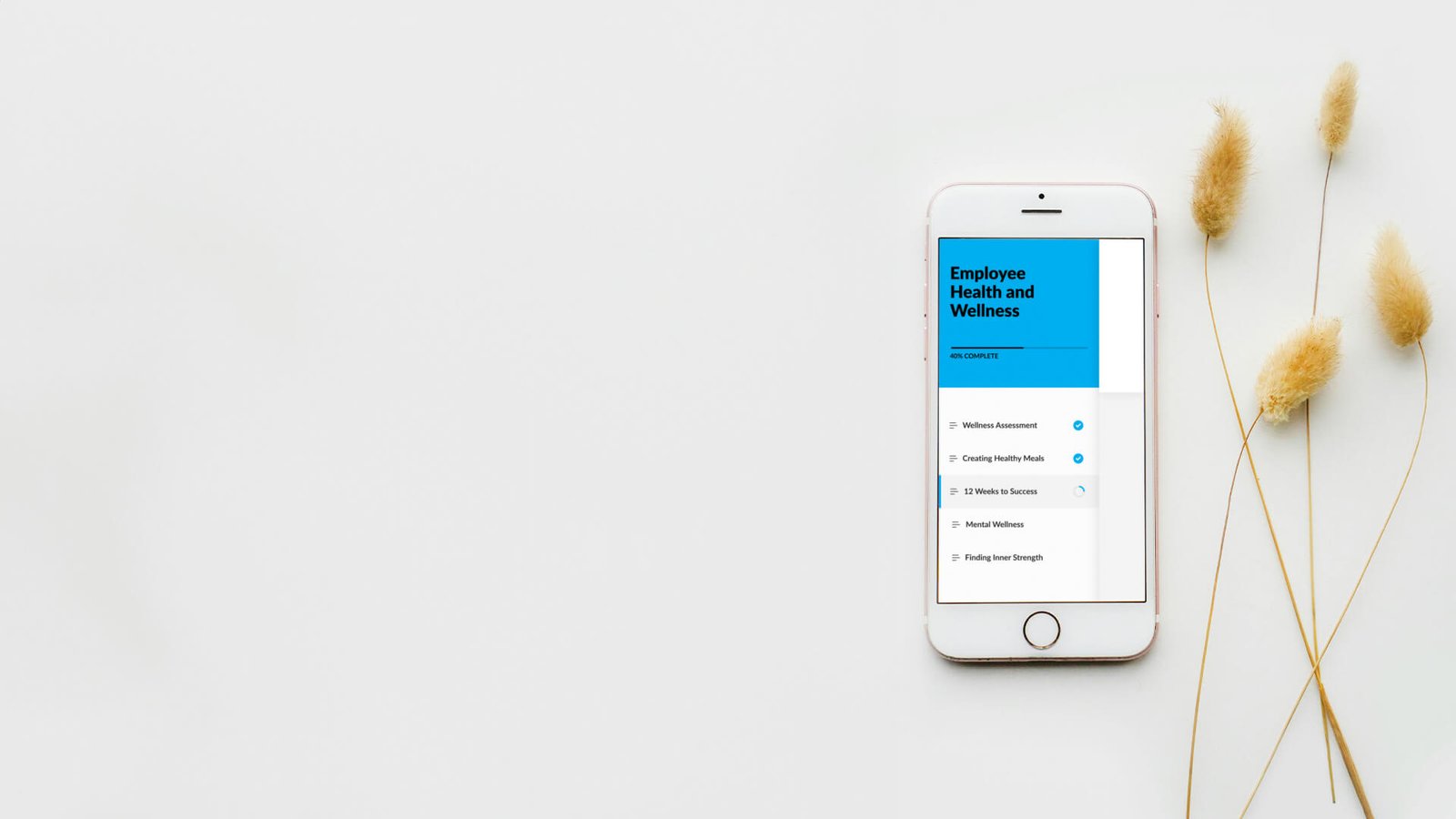
Unlocking the Power of Articulate Rise: A Beginner’s Guide
As an e-learning developer tasked with creating an engaging online course, you need a tool that’s both intuitive and powerful enough to produce high-quality content without requiring extensive technical skills.
Articulate Rise offers just that. According to Articulate, Rise is designed to simplify course creation while ensuring a professional finish. In this article, we’ll delve deeper into Articulate Rise, exploring its features, common challenges, and practical strategies to help you get the most out of this tool.
What Is Articulate Rise?
Articulate Rise is a cloud-based authoring tool specifically designed to create responsive, interactive e-learning courses. Unlike traditional e-learning tools that may require a steep learning curve, Rise is crafted with simplicity and user-friendliness in mind.
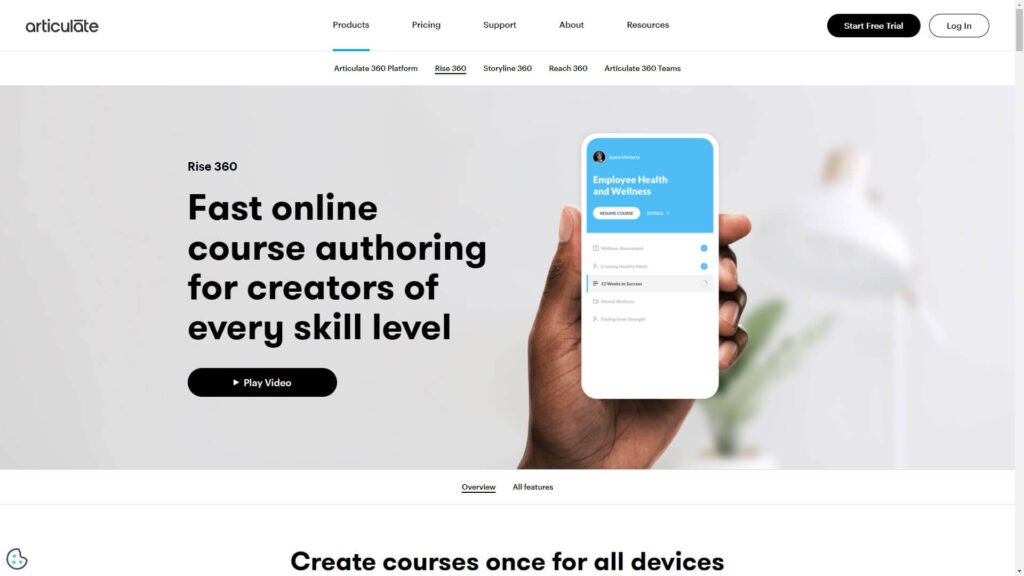
1. Cloud-Based Flexibility
Being a cloud-based tool, Rise allows you to access and work on your courses from any location, provided you have an internet connection. This means you can collaborate with team members, update content, and review your work in real-time, without being tied to a specific device or location.
2. User-Friendly Interface
The interface of Articulate Rise is designed to be intuitive and straightforward. Its drag-and-drop functionality allows you to easily arrange and customize content blocks without needing coding skills. This user-friendly approach makes it accessible for both beginners and experienced course developers.
3. Responsive Design
One of Rise’s standout features is its ability to automatically adjust content to fit various screen sizes. This ensures that your courses are easily accessible on smartphones, tablets, and desktops, providing a seamless learning experience regardless of the device used.
4. Pre-Built Templates
Rise offers a range of pre-designed templates and content blocks that you can customize to fit your needs. These templates cover various instructional needs, from simple text and images to interactive quizzes and multimedia presentations. This built-in flexibility helps you create engaging content quickly.
5. Interactive Elements
Rise supports a variety of interactive elements such as quizzes, surveys, and multimedia embeds. These features enhance learner engagement by allowing for interactive assessments and diverse content presentation styles, keeping learners actively involved.
6. Collaboration Features
Articulate Rise makes collaboration easy with its sharing and feedback tools. You can invite team members to review and comment on your course, facilitating smooth communication and iterative improvements based on collective feedback.
Common Challenges in Using Articulate Rise
While Articulate Rise offers numerous advantages, new users may face several challenges. Understanding these potential hurdles and learning how to address them can help streamline your course development process.
1. Navigating the Interface
New users might find the interface overwhelming at first. Although Rise is designed to be user-friendly, the breadth of options and features can be daunting. It’s important to familiarize yourself with the layout, including where to find different tools and how to use them effectively.
Solution: Take advantage of Articulate’s comprehensive tutorials and user guides. Spend some time exploring the dashboard and experimenting with various features to build confidence. Utilizing community forums and seeking tips from experienced users can also accelerate your learning curve.
2. Customizing Templates
While pre-built templates are a great starting point, making them fit your specific needs can be challenging. You may find it difficult to adjust templates to match your content’s style or instructional goals.
Solution: Start with templates that closely align with your course objectives. Use the customization options to tweak colors, fonts, and layouts. If necessary, consult Articulate’s support resources or community forums for advice on advanced customization techniques.
3. Integrating Multimedia
Adding and formatting multimedia elements such as videos, audio, and interactive graphics can be complex. Ensuring that these elements function properly across different devices requires careful attention.
Solution: Test multimedia elements extensively to ensure they display correctly on various devices. Utilize Articulate Rise’s preview features to check how content appears on different screen sizes. Consult Articulate’s resources for best practices on embedding and managing multimedia.
4. Maintaining Consistency
Ensuring a consistent design and tone throughout the course can be difficult, especially with larger projects and multiple contributors. Inconsistencies in design can detract from the learning experience.
Solution: Develop a style guide for your course, including guidelines for fonts, colors, and layout. Regularly review the course to ensure adherence to these guidelines. Collaborate with your team to maintain consistency across different sections of the course.
5. Managing Feedback
Handling feedback from multiple stakeholders can be challenging. Incorporating diverse opinions while maintaining the integrity of the course content requires careful management.
Solution: Implement a structured feedback process. Use Articulate Review to gather and organize feedback systematically. Address feedback in a prioritized manner, focusing on critical changes first while communicating clearly with reviewers about adjustments.
Getting Started with Articulate Rise
1. Creating Your First Course
- Log In to Articulate Rise: Begin by logging into your Articulate Rise account. Since Rise is cloud-based, you can access your courses from any browser, providing flexibility to work from different locations.
- Start a New Project: Click on “Create a New Course” to start your project. You’ll need to enter a title and a brief description, setting the foundation for your course’s content and goals.
- Choose a Template: Select a template that aligns with your course objectives. Rise offers a variety of templates designed for different types of content, including business training, compliance, and academic courses.
2. Building Your Course
- Add Lessons: Use the “Add Lesson” button to create different sections or modules within your course. Each lesson can be tailored to cover specific topics or learning objectives, allowing for a structured and organized course layout.
- Customize Content Blocks: Articulate Rise provides various content blocks such as text, images, and interactive elements. Drag and drop these blocks into your lessons to create engaging and informative content. Customize each block to fit your instructional needs, incorporating relevant media and interactive features.
- Insert Multimedia: Enhance your course by embedding videos, audio files, and other multimedia elements. Use the “Embed” feature to add these elements seamlessly, ensuring that they function properly on all devices.
3. Designing for Different Devices
- Preview Your Course: Utilize the preview feature to see how your course will appear on different devices. This helps ensure that content is responsive and accessible across various screen sizes, from mobile phones to desktops.
- Adjust Layouts: Make necessary adjustments to the layout and design based on your preview. Ensure that text, images, and interactive elements are well-aligned and easy to navigate on smaller screens.
4. Publishing and Sharing Your Course
- Review and Edit: Before publishing, thoroughly review your course for any errors or inconsistencies. Use Articulate Rise’s editing tools to make final adjustments and ensure the course meets your quality standards.
- Publish Your Course: Once your course is ready, click on “Publish” to make it live. You can choose to publish directly to Articulate Review for feedback or export the course for integration with Learning Management Systems (LMS).
5. Gathering Feedback and Making Improvements
- Share for Review: Share your course with colleagues or stakeholders using Articulate Review. This collaborative feature allows for easy feedback collection and integration, facilitating continuous improvement.
- Implement Feedback: Based on the feedback received, make necessary revisions to enhance the course content and design. Regularly update the course to reflect changes and improvements based on ongoing feedback.
Real-World Scenarios: Success Stories with Articulate Rise
Case Study 1: Corporate Training
A multinational company used Articulate Rise to overhaul its corporate training programs. The company needed a tool that could streamline course creation and deliver engaging content to employees across different regions.
By utilizing Rise’s interactive templates and multimedia capabilities, the company developed courses that included scenario-based learning, interactive simulations, and knowledge checks. The responsive design ensured that employees could access training materials on their smartphones and tablets, leading to higher engagement and completion rates.
Case Study 2: Academic Courses
An educational institution adopted Articulate Rise to create an online course for a remote learning program. The professor appreciated Rise’s user-friendly interface and the ability to design interactive lessons that maintained student engagement.
The course featured embedded videos, interactive quizzes, and discussion forums, all tailored to provide a comprehensive learning experience. The result was a successful online course that effectively reached students despite geographical barriers, receiving positive feedback for its ease of use and engaging content.
Conclusion
Articulate Rise provides a robust and accessible solution for creating effective e-learning content. By exploring its features and understanding how to overcome common challenges, you can leverage Rise to develop engaging, responsive courses that meet your educational objectives. Whether you’re designing corporate training programs or academic courses, Rise equips you with the tools needed to deliver high-quality learning experiences.
Embrace Articulate Rise to enhance your e-learning efforts and transform your approach to course design. With continuous learning and experimentation, you can unlock new possibilities and achieve impactful results in your educational projects.
Frequently Asked Questions (FAQs) About Articulate Rise 101
1. What is Articulate Rise and what makes it unique?
Articulate Rise is a cloud-based authoring tool designed for creating responsive e-learning courses. It stands out for its intuitive user interface, which allows users to design and publish interactive and visually appealing courses without needing extensive technical skills.
Rise automatically adjusts content to fit various screen sizes, making it accessible on smartphones, tablets, and desktops. Its pre-built templates and drag-and-drop functionality simplify the course creation process, while its cloud-based nature facilitates real-time collaboration and easy access from any location.
2. How do I get started with Articulate Rise?
To get started with Articulate Rise, follow these steps:
- Log In: Sign in to your Articulate Rise account through a web browser.
- Create a New Course: Click on “Create a New Course” to begin a new project. Enter a title and description for your course.
- Choose a Template: Select a pre-designed template that suits your course’s objectives or start from scratch.
- Build Your Course: Add lessons, insert content blocks, and customize them to fit your instructional needs.
- Preview and Publish: Use the preview feature to test how your course appears on different devices. Once satisfied, publish the course to share it with your audience or integrate it with an LMS.
3. What types of content can I include in my Articulate Rise course?
Articulate Rise supports a variety of content types, including:
- Text: Add and format text blocks to convey information.
- Images: Insert images to enhance visual appeal and illustrate concepts.
- Videos: Embed videos to provide dynamic and engaging content.
- Audio: Add audio clips for narration or additional explanations.
- Interactive Elements: Include quizzes, surveys, and interactive scenarios to engage learners and assess their understanding.
- Multimedia Embeds: Incorporate elements like interactive graphics and external content to enrich the learning experience.
4. How does Articulate Rise ensure content is responsive and accessible?
Articulate Rise automatically adjusts content to fit various screen sizes through its responsive design feature. This means that your course will be easily accessible on smartphones, tablets, and desktops.
The platform uses fluid layouts and flexible design elements that adapt to different devices, ensuring a seamless and consistent user experience. You can preview how your content appears on various devices using the built-in preview tool, allowing you to make any necessary adjustments.
5. What are some common challenges users face with Articulate Rise and how can they be addressed?
Some common challenges include:
- Navigating the Interface: New users may find the interface overwhelming. To address this, utilize Articulate’s tutorials and user guides, and explore the dashboard to become familiar with its features.
- Customizing Templates: Adjusting templates to fit specific needs can be tricky. Start with templates that closely match your requirements and use customization options to tweak colors, fonts, and layouts. Seek advice from community forums if needed.
- Integrating Multimedia: Ensuring multimedia elements function correctly across devices can be complex. Test multimedia extensively and use the preview feature to check compatibility. Consult best practices for embedding and managing multimedia.
- Maintaining Consistency: Ensuring a consistent design throughout the course can be challenging. Develop a style guide and regularly review the course to ensure adherence to design guidelines. Collaborate with your team to maintain consistency.
- Managing Feedback: Handling feedback from multiple stakeholders requires organization. Use Articulate Review to collect and organize feedback systematically, addressing critical changes first and communicating clearly with reviewers.
6. Can I collaborate with others on a course project using Articulate Rise?
Yes, Articulate Rise supports collaboration through its sharing and feedback features. You can invite team members to review and provide feedback on your course. This collaborative approach facilitates smooth communication and iterative improvements.
You can share your course with stakeholders for review using Articulate Review, where they can leave comments and suggestions directly on the course.
7. How do I export or integrate my Articulate Rise course with an LMS?
Articulate Rise allows you to export your course in formats compatible with most Learning Management Systems (LMS). To export your course:
- Publish Your Course: Click on “Publish” and choose the appropriate export option.
- Select LMS Format: Choose the LMS-compatible format (e.g., SCORM, xAPI) based on your LMS requirements.
- Download and Upload: Download the exported file and upload it to your LMS. Follow the LMS’s instructions for course integration to ensure proper functionality.
8. What resources are available for learning more about Articulate Rise?
Several resources are available to help you learn more about Articulate Rise:
- Articulate’s Official Website: Access tutorials, webinars, and documentation directly from Articulate.
- Community Forums: Engage with other users in Articulate’s community forums to share experiences and seek advice.
- YouTube Tutorials: Find video tutorials and demonstrations on YouTube that cover various features and best practices.
- Online Courses: Explore online courses and workshops focused on Articulate Rise and e-learning development.
9. How often does Articulate Rise update its features?
Articulate Rise is regularly updated to include new features, enhancements, and bug fixes. Articulate typically announces updates through their website, email newsletters, and community forums. Staying informed about these updates can help you take advantage of new functionalities and improvements to enhance your course development process.
10. Is there a trial version of Articulate Rise available for new users?
Yes, Articulate often provides a free trial version of Articulate Rise, allowing new users to explore its features and capabilities before committing to a subscription. Visit the Articulate website to sign up for a trial and experience the tool firsthand. During the trial period, you can test various features, build sample courses, and determine if Rise meets your e-learning development needs.